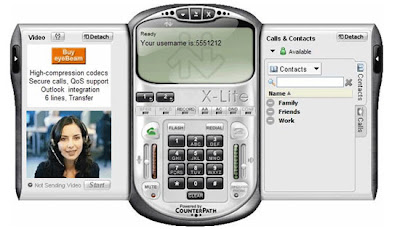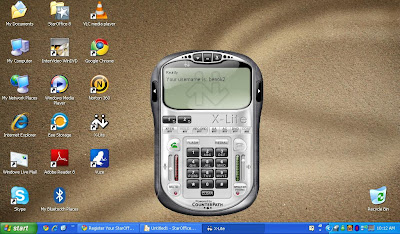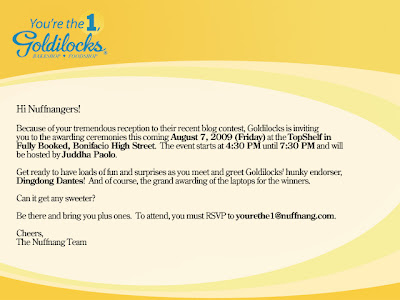Astroboy : The Movie

My favorite anime is now on the big screen. Yes! Astroboy is my childhood cartoon hero. When I was a kid, I used to have an Astroboy shirt and hat. I used to look like him too. I've got big eyes and pointed hair. lol Anyway, Astroboy or 鉄腕アトム Tetsuwan Atomu - Mighty Atom in english, is a Japanese manga series and television program first broadcast in Japan from 1963 to 1966. The story follows the adventures of a fictional robot named Astro Boy and a selection of other characters along the way. Astro Boy is the first Japanese television series that embodied the aesthetic that later became familiarized as anime. It originated as a manga in 1952 by Osamu Tezuka, who is often reputed as the "god of manga". After enjoying success abroad, Astro Boy was remade in the 1980s as Shin Tetsuwan Atomu, known as Astroboy in the United States and other Western countries, and again in 2003. In November 2007, he was named Japan's envoy for overseas safety. An American computer-animate