How to fix DTMF tone on your X-Lite
I was recently invited by Google Voice and in order for it to get activated, Google will call me and have me enter an activation number. All my hopes almost collapse when my X-lite softphone is not sending DTMF tone when I try to enter the activation number.
Here's how the x-lite looks like:
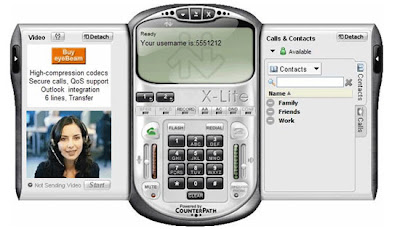
To fix this, you have to tweak some of its configuration. Lets just say that you have already configured your Xlite and SIP information on the system and you can now receive calls, click Read more below to see the full instructions.
1. From the main X-lite panel, dial "***7469" and then press talk button. This will open the hidden advance configuration.
2. Type "DTMF" and then click apply filter button.
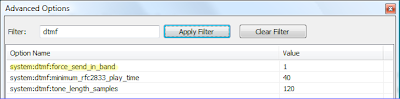
3. The first entry will be “system:dtmf:force_send_in_band”. Make sure this is set to “1” by double clicking the entry. (I set this to 0 since 1 doesn't make me send DTMF tone. I don't know the reason why. Maybe its different from pc to pc.)
4. Type "2833" in the filter box and click Apply filter button to find the second configuration.
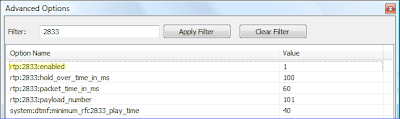
5. The first entry will be “rtp:2833:enabled”. Make sure this is set to “1”. (I also set this to zero.)
If in case setting the values to 1 doesn't fix the problem, try 0. Mine works when I set it to zero. If you need any help, you go to the X-lite website and find the help page. You can also email me or Call Me!
Here's how the x-lite looks like:
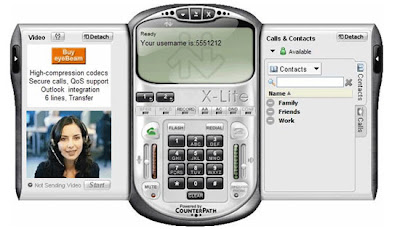
To fix this, you have to tweak some of its configuration. Lets just say that you have already configured your Xlite and SIP information on the system and you can now receive calls, click Read more below to see the full instructions.
1. From the main X-lite panel, dial "***7469" and then press talk button. This will open the hidden advance configuration.
2. Type "DTMF" and then click apply filter button.
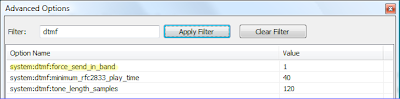
3. The first entry will be “system:dtmf:force_send_in_band”. Make sure this is set to “1” by double clicking the entry. (I set this to 0 since 1 doesn't make me send DTMF tone. I don't know the reason why. Maybe its different from pc to pc.)
4. Type "2833" in the filter box and click Apply filter button to find the second configuration.
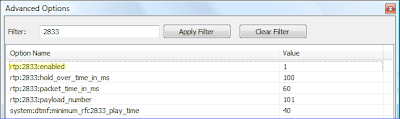
5. The first entry will be “rtp:2833:enabled”. Make sure this is set to “1”. (I also set this to zero.)
If in case setting the values to 1 doesn't fix the problem, try 0. Mine works when I set it to zero. If you need any help, you go to the X-lite website and find the help page. You can also email me or Call Me!


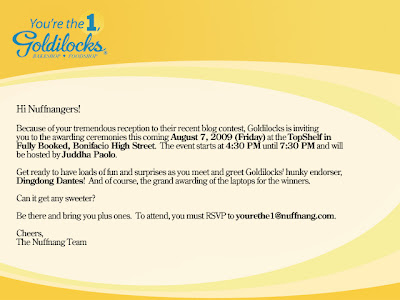
Comments
Post a Comment